Behavioral health care doesn’t end when a patient walks out of the clinic. Progress depends…

What is Patient Intake? Improve First Impressions With a Streamlined Workflow
Let’s stop associating patient intake with paperwork. It’s the first real moment when a healthcare provider makes an impression. If that experience is clunky, confusing, frustrating, or time-consuming, you’ve already lost patient trust before care even begins.
Healthcare leaders know that modernizing intake methods drives success. Digital-first workflows show patients you respect their time, reduce staff burnout, and eliminate costly errors before they happen.
Let’s break down why smarter intake is the front door to better care.
How Do Traditional Patient Intake Processes Work?
The traditional intake process is pretty frustrating and cumbersome for patients and providers alike. Unfortunately, it’s something most healthcare organizations still use. Here’s how a typical patient intake unfolds:
- Patient Arrival: Patients arrive and receive a clipboard with multiple forms.
- Form Completion: Patients sit in the waiting room and fill out paperwork by hand. This includes personal details, emergency contacts, medical conditions, current medications, and insurance information.
- Form Submission: Patients return their completed forms to the front desk. This can often mean standing in line. If there’s any missing or incorrect information, they must either ask for assistance or go back to fill out the form, meaning more delays.
- Manual Data Entry: The front-desk staff manually transfer handwritten information into the healthcare provider’s EHR system. This includes typing patient details, insurance data, and medical history.
- Verification Process: The staff verifies insurance coverage by calling insurance companies or checking online portals. They also review medical history for accuracy and completeness.
- File Creation: Patient files are created or updated in the system, ensuring all information is properly categorized and accessible for clinical staff.
Downsides of Outdated Patient Intake Processes
Traditional intake processes create multiple problems that affect both patients and healthcare providers. These issues stack over time to significantly impact efficiency and patient satisfaction.
They Are Time Consuming
Manual intake processes significantly slow down practice operations. Patients spend more time than necessary completing paperwork before each appointment. The administrative staff then spends more time transferring handwritten information into digital systems.
This creates bottlenecks throughout the day. When patients arrive late or need help with forms, delays push scheduled appointments further. Staff must also prioritize data entry over other tasks, reducing their availability for actual meaningful patient interactions.
Longer Wait Times Lead to Patient Frustration
Delays in intake processing directly impact patient satisfaction. Patients expect quick service since they are already anxious or in pain. Forcing them to wait for form completion and processing only creates negative experiences. Such frustrated patients may seek care elsewhere, resulting in revenue loss for providers.
Higher Risk of Human Errors
With multiple forms containing dozens of fields, the probability of errors per patient intake increases substantially. Correcting these mistakes requires additional staff time and creates frustration for patients and providers.
These mistakes have serious consequences. Billing errors delay payment and require time-consuming corrections. Clinical errors can compromise patient safety if staff miss important medical history or medication interactions.
Operational and Workflow Challenges
Traditional (paper-based) intakes can create several hurdles. Forms are easy to misplace. Patients can be asked to complete paperwork again due to incorrect entries. Not to mention that physical forms consume a lot of storage space over time, making it difficult to retrieve information quickly.
Scheduling becomes complicated when intake delays affect appointment timing. Providers run behind schedule, impacting subsequent patients throughout the day. Emergencies become more challenging when staff cannot quickly access complete patient information.
Extra Work for the Administrative Staff
Manual intake creates repetitive, time-intensive tasks for the front-desk staff. They must distribute forms, answer questions about completion, chase missing information, and transfer data between systems.
Additionally, they spend considerable time on phone calls with insurance companies, verifying coverage details that patients have already provided on forms. They also follow up with patients about incomplete or unclear information, sometimes requiring multiple contact attempts.
The administrative burden prevents staff from focusing on higher-value activities. Instead of building patient relationships or improving practice operations, they remain tied to data entry and form management. This creates job dissatisfaction and limits staff development opportunities.
How to Improve Your Patient Intake Process With the Right Tools
Digital platforms and tools are the only way to improve patient intake processes as per modern requirements and expectations. They help reduce manual and time-consuming tasks, improve accuracy, and create positive experiences for patients and staff overall.
Use of Digital Intake Forms
Let patients complete forms and paperwork online before their appointment. Digital intake forums ensure that they cannot be submitted with missing or incorrect fields. They also include built-in hints to guide patients through any confusing sections.
Even better, mobile-friendly smart forms can automatically fill in repetitive data when patients return for follow-up visits. They also only show relevant questions based on previous answers, making completion faster.
Integration with patient portals means completed forms sync directly with the provider’s management systems without any manual transfer.
Direct EHR Integration With Intake Data
Modern intake platforms connect directly with EHRs. Hence, patient information flows automatically from completed forms into EHR databases. This eliminates manual data entry and reduces transfer errors.
Your staff can access complete patient information immediately when appointments begin, including medical history and current medications. This results in more consultation time spent on medical concerns rather than gathering basic information.
Automation of Appointment Reminders and Pre-Visit Instructions
Automated systems send appointment reminders via text, email, or phone calls to significantly reduce no-show rates. These can include links to digital intake forms and specific preparation instructions. You can also set them to push reminders at different intervals, such as a day and a few hours before appointments.
Automation of Insurance Requirements and Checks
Manually verifying insurance details can take time. Digital intake methods automate this process as well, ensuring that patients do not have to face any surprise delays on the appointment day.
Automated verification identifies patients whose insurance has lapsed or changed. Staff can contact these patients before their appointments to update information or discuss payment options. This prevents appointment delays and reduces billing complications.
Make the Intake Forms More Accessible With Multilingual Support
Digital platforms offer intake forms in multiple languages. Patients select their preferred language and complete forms in Spanish, Chinese, or other languages commonly spoken in the local area.
Cultural considerations are built into multilingual forms. Date formats, name structures, and family relationship definitions adjust based on language selection, reducing confusion and improving completion rates.
Most importantly, accessibility features like text-to-speech, larger fonts, and high-contrast modes help patients with needs, especially the elderly.
Ensure Patient Data Security and Compliance
Digital intake platforms maintain HIPAA compliance through encryption, secure servers, and access controls. End-to-end encryption protects sensitive patient information during transmissions between devices and servers.
Role-based access further increases security while making audits easier. Backup systems prevent data loss, while disaster recovery protocols ensure continuous operation.
Two-Way Messaging for Instant Clarifications
Integrated messaging allows patients to ask questions about forms or appointments without making phone calls. Staff respond through the same platform, reducing phone volume and providing faster patient responses.
Patients can clarify form questions, report medication changes, or ask about appointment preparation. Staff responses appear as notifications on patient devices, ensuring timely communication. Message histories remain accessible for future reference.
Automated responses handle common questions about forms, parking, or office policies. This provides immediate answers while freeing staff to handle complex inquiries that require personal attention.
Improvement Based on Data and Feedback
Digital platforms track completion rates, abandonment points, and time spent on forms. This data identifies where patients struggle and which questions cause confusion. Providers use these insights to simplify forms and improve completion rates.
Analytics show which reminder methods work best, the best timing for sending forms, and the most effective pre-visit instructions. Hence, providers can adjust their approach based on actual data rather than assumptions about patient preferences.
Healthcare leaders know that conducting regular feedback analysis is how you drive continuous improvement.
Benefits of Improving the Patient Intake Process
Modern intake systems reduce paperwork, minimize errors, and create smoother experiences for everyone involved. They are key for healthcare organizations to deliver positive patient experiences.
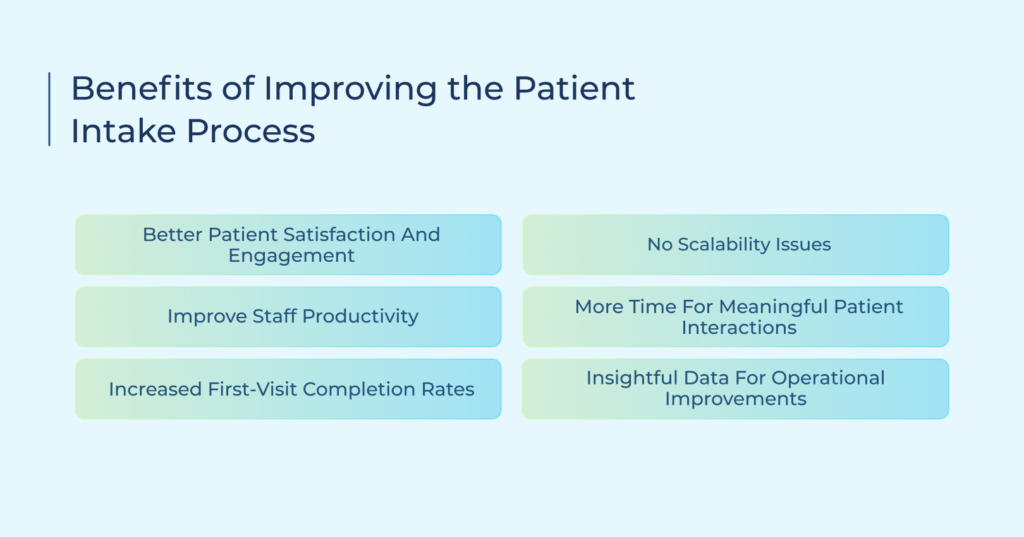
Better Patient Satisfaction and Engagement
First impressions matter in healthcare. When patients complete forms at home on their own devices, they feel valued. They also report higher positive experiences than those using paper forms, and why not? Digital intakes allow patients to fill out forms at their own pace, without the frustration of waiting in crowded rooms, and receive care instead of watching the clock go by.
Improve Staff Productivity
Your front desk staff spends more time using their specialized knowledge and skills instead of making phone calls, managing schedule calendars, entering information, chasing after paperwork, and other mundane tasks.
Increased First-Visit Completion Rates
The healthcare sector suffers billions in losses every year due to patient no-shows. Modern intake methods address this by implementing digital forms with preparation instructions, automated reminders to confirm or reschedule appointments, and reducing any frustration or anxiety that would otherwise cause patients to cancel or miss their appointments.
No Scalability Issues
Scalability is a common issue that most paper-based healthcare providers face as their practice grows. Traditional intake methods make it challenging to handle large volumes without hiring more staff. It’s also difficult to coordinate between multiple branches.
With digital intake tools, providers work consistently regardless of patient volume. Their workflows adapt quickly to change, making compliance easier and efficient.
More Time for Meaningful Patient Interactions
When administrative tasks decrease, care quality improves. Your existing staff can spend more effort on personalizing interactions instead of handing out paperwork. They can discuss health concerns rather than correcting form errors, and focus on patient comfort instead of data collection. For the long term, providers start building relationships with patients based on loyalty and trust.
Insightful Data for Operational Improvements
Digital systems capture valuable information beyond patient health data. This is critical to make targeted improvements based on actual patient behavior rather than assumptions.
For instance, noting peak registration times and activities can help impact staffing needs. The average completion times can affect scheduling. Demographic trends can help providers adjust their services.
Best Practices for Implementing a Digital Intake Process
Moving from paper to digital intake requires planning and attention to detail. Healthcare organizations that follow the steps below tend to see faster adoption and better results from their digital intake systems.
Audit Your Current Workflows
Examine how your current workflows handle patient information before implementing any new system. This audit helps you identify service gaps and issues that your digital tools should be equipped to address.
Log how much time it takes for your current intake process to complete. Hold meetings with staff to ask what common problems they face with forms. Review patient complaints that are related to registration and sitting in waiting rooms.
Choose the Right Platform to Digitize and Streamline Workflows
Select technology that meets both clinical and patient needs. It should first be compliant with all HIPAA regulations and standards. Double-check compatibility with existing systems because you do not want your new digital tools to cause any disruptions.
Test the user interface on multiple devices. They should be clean and user-friendly on both phones and computers. Additionally, confirm accessibility features for patients with disabilities, and any other feature that would be right for your patients.
A solution like TeleVox checks all the right boxes. It’s HIPAA-compliant, user-friendly, and built to support seamless patient communication. It works well across devices, with a clean interface on both mobile and desktop, straight out of the box.
Staff Training Is Important
New technology only succeeds when teams know how to use it, or else unfamiliar tools only bog down workers. Hence, schedule hands-on training sessions for all staff roles and gather feedback to address concerns early.
It’s good practice to designate leaders who can help others during the transition. Also, have quick-reference guides for common tasks to speed up adoption.
The Process Should Integrate With EHR and Communication Tools
Connected systems reduce manual work, eliminate information gaps, and improve efficiency across your workflow.
Choose a digital intake solution that automatically syncs with your EHR to ensure no double entry or lost data. Link appointment reminders to the status of form completion, and set up real-time notifications when patients submit their information.
Make sure to also enable secure messaging so staff can follow up quickly on missing or unclear details. Dashboards with a bird’s eye view greatly help track form completion rates and identify bottlenecks.
Practices using integrated intake systems report significantly less time spent on administrative tasks during new patient onboarding.
Customize Intake Forms for Visit Type and Specialty
The days of generic forms are long gone. Work on creating specialized forms instead for different appointment types. This should only include questions that are relevant to each visit. You can also add specialty-specific screening tools, but as a general rule of thumb, keep forms as brief as possible to improve form completion rates.
Test the Process Before a Full Deployment
It’s a big mistake to fully deploy a system without rigorous testing. Start small, such as a single department or patient group, for initial testing. Collect detailed feedback from both patients and staff, and track completion rates and time savings. This helps identify problems early on. Fix any technical issues and adjust workflows as needed to optimize your digital intake process. Only then consider a larger deployment.
Qualities of a Good Digital Patient Intake Solution
The following features should always be considered by healthcare providers when evaluating digital intake options. Remember that good digital intake systems check all these boxes while remaining simple for both patients and staff.
Staff Workflow Support
Staff benefit from dashboards showing submission status for upcoming appointments and automated reminders for incomplete forms. Built-in messaging, simple form creation tools, and data validation are highly helpful in preventing common errors and improving efficiency.
Patient-Friendly Design
Effective intake forms work on all devices with a mobile-responsive design. Patients can save progress, complete forms across multiple sessions, and upload insurance cards directly. Clear progress indicators help patients track completion, with standard forms taking under 10 minutes.
Analytics and Reporting
Analytical capabilities are highly important for digital solutions. Useful intake systems track completion rates by form type and measure average completion times. They identify frequently skipped questions and analyze demographic data and device usage patterns.
Customization Options
While customization largely depends on the vendor and software in question, good intake solutions usually offer form templates tailored to different specialties. They only show relevant questions, making forms easier to understand and complete.
Security and Compliance
Digital intake systems need HIPAA compliance with signed Business Associate Agreements and SOC 2 Type II certification. These systems protect patient data through end-to-end encryption, conduct regular security audits, and maintain detailed access logs with permission controls.
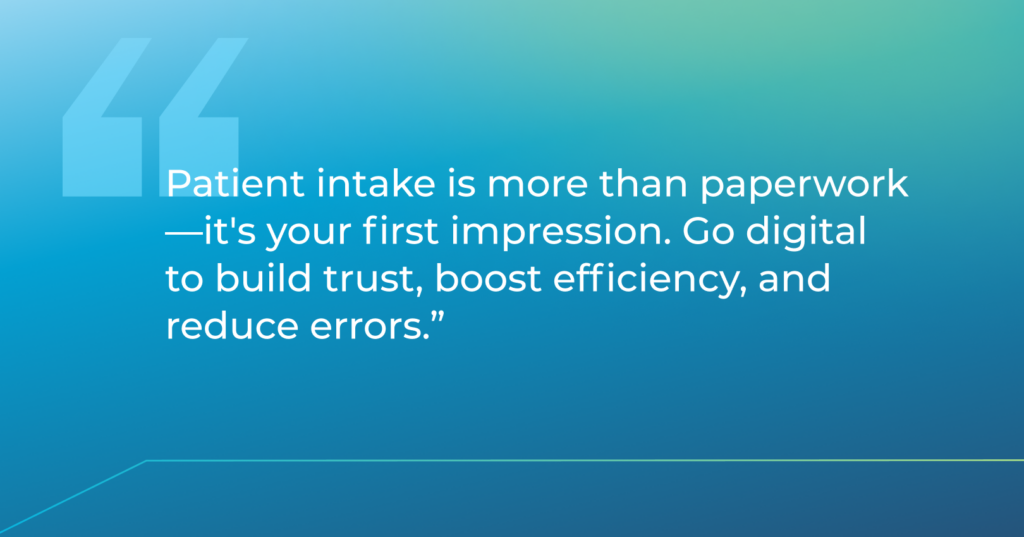
How TeleVox Helps in Streamlining the Patient Intake Process for Healthcare Providers?
TeleVox is transforming patient intake with its AI-powered SMART Agent, an omnichannel virtual assistant built for modern healthcare.
From appointment scheduling to form submissions and patient questions, our HIPAA-compliant tech automates the busywork so your staff can focus on care.
Say goodbye to paperwork headaches and hello to smarter, faster, and more human-first patient intake.
Built for seamless EHR integration, our digital intake workflows sync data in real time. There are no manual entries, and no missed details. Whether it’s via phone, text, or chat, patients get easy, self-service access that keeps them engaged and informed every step of the way.
Schedule a demo today and discover for yourself how TeleVox can help transform your patient intake workflows.



