Behavioral health care doesn’t end when a patient walks out of the clinic. Progress depends…

How to Send HIPAA Compliant Emails: Best Practices and Considerations
The moment a patient’s name or lab report leaves your inbox without any technical safeguards, it becomes a liability rather than a simple email. That liability might even become a lawsuit that sets you back millions of dollars.
Understanding how to send HIPAA-compliant email means knowing exactly how to lock down every message so it can’t be intercepted, mishandled, or exposed.
You need to know how to identify the thin line between normal communication and an expensive data breach.
Let’s break down the best practices that keep patient information safe and your organization on the right side of compliance.
Understanding HIPAA Compliance for Email
The Health Insurance Portability and Accountability Act demands that your electronic mail communication protect your patients’ health information.
Otherwise, you risk exposing the sensitive information to the wrong hands while facing hefty fines and penalties from the regulatory agencies. That and losing the trust of all your patients you’ve taken years to develop.
Standards demand that you use several security measures above and beyond those that cover general email services. Some of those include end-to-end encryption, secure authentication, and extensive audit trails.
You also need a Business Associate Agreement (BAA) with your email provider. This legal contract makes your email provider responsible for protecting patient data according to HIPAA standards. Without a BAA, using any email service to send patient information violates HIPAA rules. Period.
Standard Email Services Like Gmail and Outlook Aren’t HIPAA Compliant by Default
Your personal Gmail or Outlook account offers robust security features, but neither of them meets HIPAA standards for several reasons.
- Google and Microsoft don’t sign BAAs for free email accounts. They won’t take legal responsibility for protecting patient data unless you pay for enterprise services.
- While both services encrypt data in transit, they don’t provide the end-to-end encryption HIPAA requires. Messages remain accessible to the email provider and potentially to unauthorized third parties.
- You can’t control who sees what with consumer email accounts. Healthcare organizations need detailed permission systems that track every person who accesses patient information.
- HIPAA requires detailed logs of all email activity involving patient data. Consumer accounts don’t provide these records.
- Buying an enterprise email plan doesn’t automatically make it HIPAA-compliant. Even with paid versions of Gmail or Outlook, compliance depends on how the platform is configured. Many providers overlook this step, assuming the upgrade alone guarantees protection, when in reality, it’s only part of the process.
What Healthcare Emails Need to be HIPAA Compliant?
Not every email from a healthcare organization needs HIPAA protection. But more emails contain patient information than most people realize, making encrypted email for healthcare a necessity more often than many expect.
- Patient Communications: Any email mentioning a patient by name needs protection. This includes appointment reminders, test results, billing questions, and care instructions.
- Staff Communications: HIPAA rules apply when doctors, nurses, or other staff discuss specific patients over email.
- Business Communications: Emails with outside vendors handling patient data require HIPAA compliance. This includes billing companies, IT support providers, medical transcription services, and laboratory partners.
- Insurance and Billing: Messages with insurance companies about patient claims or billing departments about patient accounts need protection.
- Research Communications: Any emails containing patient data for research studies, quality improvement projects, or clinical reviews need HIPAA protection.
- Patient Outreach: Newsletters, health education materials, and marketing messages that reference specific patients or contain patient information require compliance measures.
How to Make Your Emails HIPAA Compliant
It takes a lot more than just passwords to make your emails compliant with HIPAA regulations. You require legal contracts, technical security on multiple levels, and most critically, staff training to safeguard patient data.
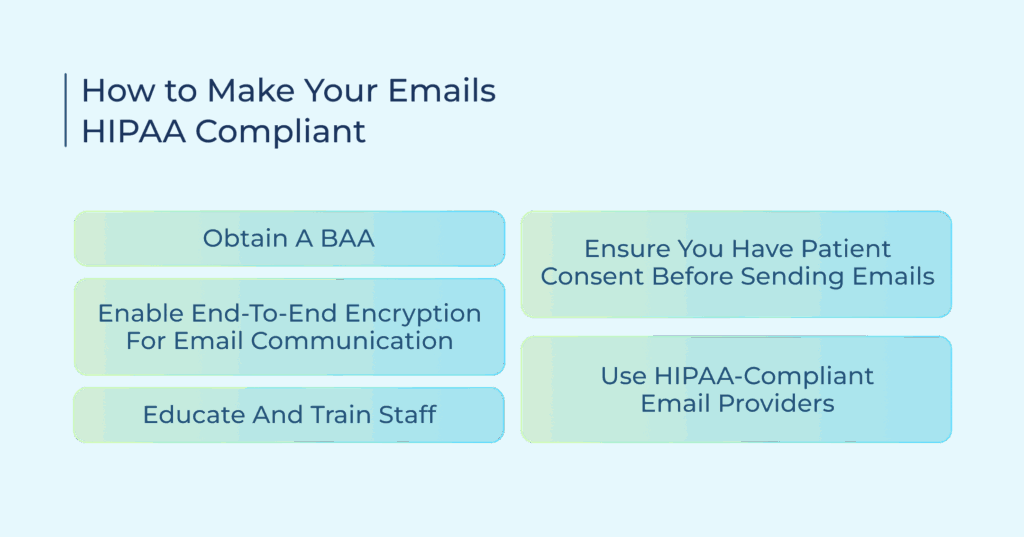
Obtain a BAA
Your email provider must sign a BAA before you can send patient information through their service. Without this agreement, using any email service to send patient data violates HIPAA regulations.
Consumer email services like personal Gmail or Outlook don’t offer BAAs. Google and Microsoft only sign these agreements for their enterprise healthcare services.
Hence, contact your email provider’s healthcare or enterprise sales team to request a BAA. Additionally, have your legal team review the terms before signing.
Enable End-to-End Encryption for Email Communication
Encrypted email for healthcare protects patient information from unauthorized access during transmission. Most healthcare email providers offer automatic encryption. When you send an email containing patient data, the system encrypts it automatically. Your recipients receive either an encrypted message or a link to view the message through a secure portal.
Ensure You Have Patient Consent Before Sending Emails
HIPAA allows healthcare providers to communicate with patients via email, but you need documented permission first.
Consent should be specific about email communication. For example, general treatment consent doesn’t cover email communications. You need explicit permission to send any updates or health information via email.
Use HIPAA-Compliant Email Providers
Start with the right email partner. Platforms like TeleVox, Paubox, LuxSci, and Zix are built specifically for healthcare, so you get compliance out of the box from day one. They offer automatic encryption, include BAAs as part of the deal, keep detailed audit logs of every message, and play nice with your existing systems.
Educate and Train Staff
Untrained employees can easily expose patient information through poor email practices. Hence, create clear policies about email use. Define which types of information can be sent via email and which emails require encryption. Conduct regular training updates and document training completion.
Sending HIPAA Compliant Emails for Patient Communications
Emails are very convenient for both patients and your employees, but you must make sure that confidential health information stays out of the hands of unauthorized individuals. The following is a step-by-step guide to sending HIPAA-compliant emails.
- Get permission from the patient first. Request that they sign a form consenting to receiving emails. Specify what you will be sending them (appointment reminders, lab results, billing statements, etc) and retain these consent forms with their medical records.
- Sign up for a healthcare email service. Regular Gmail won’t work for patient communications. You need an encrypted email from a healthcare provider like TeleVox that will sign a Business Associate Agreement with your practice.
- Only send what patients need. Don’t attach their entire medical record when a simple “your test results are ready” message works. Send the minimum information necessary for them to understand what’s happening with their care.
- Set up automatic encryption. Configure your email system to encrypt patient messages automatically. You don’t want to rely on staff remembering to encrypt every single patient email they send.
- Document what you sent. Note in the patient’s chart when you sent them an email and what information it contained. This creates a record of your communications for future reference.
- Train your staff. Everyone who sends patient emails needs to understand these steps. New employees should learn this process before they start communicating with patients electronically.
Common Pitfalls to Avoid When Sending HIPAA Compliant Emails
Most HIPAA email violations happen because of simple mistakes that busy healthcare workers make every day. Staff training prevents most HIPAA-related violations. Even organizations with the best security technology face problems when employees don’t understand proper email practices.
Here are the four most common pitfalls healthcare organizations encounter:
Sending Emails to the Wrong Recipients
Sending patient data to the wrong individual is one of the simplest errors to commit, typically because of auto-complete features.
Therefore, teach your employees to verify email addresses before sending. Establish a policy that mandates verification of new email addresses via an independent phone call or text.
For encrypted email for healthcare, always confirm the recipient’s identity before sending sensitive information.
Using CC Instead of BCC for Multiple Recipients
When you need to send the same information to multiple patients, using CC exposes everyone’s email address to all recipients. This violates patient privacy because each person can see who else received the message.
Email addresses count as protected health information when they belong to patients. Revealing that someone receives communications from a particular medical practice or specialist can expose their health conditions.
Sending Unencrypted Emails With Patient Information
Many healthcare workers assume their regular email is secure enough for patient information. They send appointment confirmations, test results, and billing information through standard email systems that offer no protection during transmission.
Your personal Gmail account or basic Outlook setup doesn’t encrypt patient information. Train your staff to recognize when emails contain patient data and ensure those messages go through encrypted channels.
Forwarding Emails Without Checking Content
Staff often forward email chains without reading the entire conversation first. Previous messages might contain patient information that the new recipient shouldn’t see. This creates accidental disclosures that could have been easily prevented.
Train employees to review entire email threads before forwarding them. Better yet, create new emails instead of forwarding when you need to share information with someone new.
Make sure to remove any patient information from messages before passing them along to people who don’t need that data.
What If Patients Are Using an Unencrypted Email Client?
Your patients are likely using Gmail, Outlook, Yahoo, or other such familiar platforms. While you can’t control what email service they use, HIPAA still makes you responsible for protecting their information when you send it.
Your system needs to encrypt messages on your end, even if the patient receives them through an unsecured email service. Many healthcare providers solve this problem by sending patients a secure link. The patient clicks the link, enters a password, and then views their protected health information through a secure web portal.
You, however, need to get patient consent for email communication and let them know that while you’re protecting the information when you send it, their own email service might not offer the same level of security.
What Will Happen If You Aren’t Using HIPAA Compliant Emails?
You’ll be gambling with your organization’s future by choosing not to use a HIPAA-compliant email system. HIPAA fines start at $141 per violation but can hit $2,000,000 for serious breaches, based on the official 2025 penalty structure.
It gets worse for email-related violations that often involve multiple patients. You are fined for each affected individual, so a single incident can balloon the final tally.
Your reputation takes a beating as well because patients stop trusting you with their personal information. Montefiore Medical Center learned this the hard way when it got slapped with a $4.75 million fine and had to spend two years under government oversight for security violations involving encrypted email for healthcare.
The money you pay up front is just the beginning. Your organization will also deal with mounting legal bills, mandatory audits, and compliance officers breathing down your neck for years.
Most importantly, if investigators think you violated HIPAA on purpose, you could face criminal charges on top of everything else.
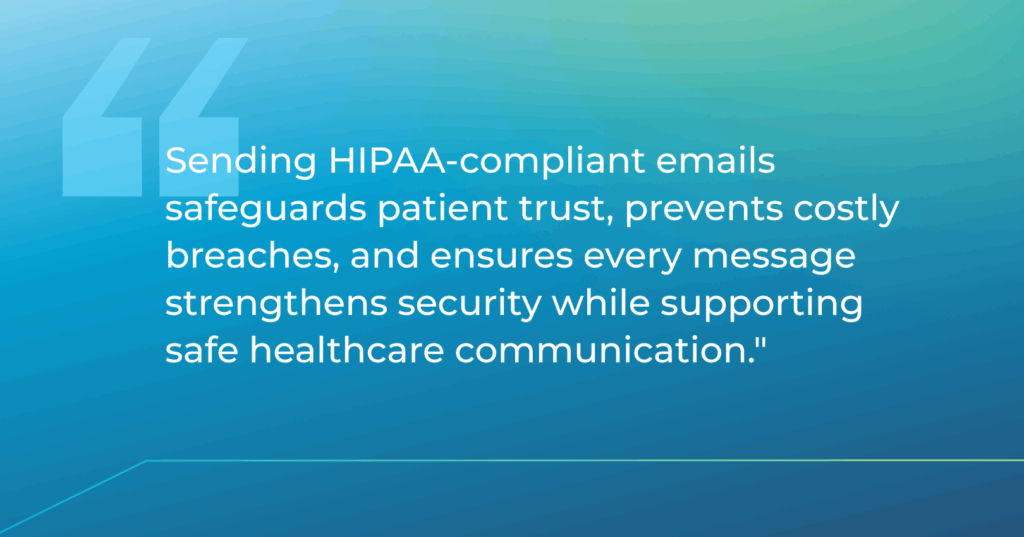
Send HIPAA-compliant and Secure Emails With TeleVox
We, at TeleVox, don’t believe in taking a light approach when it comes to email security. Our secure channels ensure every message arrives safely. With end-to-end encryption, role-based access, and detailed logging, we ensure that providers and patients can both communicate with complete peace of mind.
Our award-winning Practice Edition instills that confidence through a HIPAA-compliant platform, integrating appointment reminders, eCheck-in, billing, surveys, and reputation support without adding to your administrative burden.
For larger health systems, our Enterprise Edition offers encrypted messaging across text, email, and voice, powered by SMART Agent, your very own AI assistant, and backed by HiTrust-certified infrastructure.
The time to secure your patients and gain their trust is now. Schedule a demo and turn email into your most secure and powerful connection with patients.



